-
Forward and Back
A simple one step move.
The robot will move one step each time the program is run.
This example code show a realistic example on how a controller in a real world robot would handle a move including the feedback management.Listing #3 : FORWARD AND BACK
; FORWARD AND BACK
; *******************************************
; * *
; * FORWARD AND BACK *
; * *
; *******************************************
; Definitions for the Servo VPIA registers
VPIA_SERVO_DATA = 0x80000000
VPIA_SERVO_DIRECTION = 0x80000004
; SERVO BIT ASSIGNMENT
SERVO_XPOWER = 1
SERVO_XDIRECTION = 2
SERVO_YPOWER = 4
SERVO_YDIRECTION = 8
SERVO_ZPOWER = 16
SERVO_ZDIRECTION = 32
SERVO_X_RETURN = 64
SERVO_Y_RETURN = 128
SERVO_Z_RETURN = 256
SERVO_INPUTPINS = SERVO_X_RETURN | SERVO_Y_RETURN | SERVO_Z_RETURN
SERVO_OUTPUTPINS = SERVO_XPOWER | SERVO_XDIRECTION | SERVO_YPOWER
| SERVO_YDIRECTION | SERVO_ZPOWER | SERVO_ZDIRECTION
; Starting address
.org 0
Start:
; Call the VPIA init subroutine
move.l #InitPIA,r1 ; Load address of the subroutine
jsr (r1) ; Call it
; Loops for square and sides of the square
movex.n #0,r0 ; Direction counter.
movex.n #2,r3 ; Working value.
Loop1: movex.n #5,r2 ; Number of steps for a side.
Loop2: move.l #Step,r1 ; Load address of the Step subroutine
jsr(r1) ; Call subroutine to make robot moving
dec.l #1,r2 ; Decrement remaining side step counter.
bne Loop2 ; If not zero, continue with this edge.
xor.l r3,r0 ; Change the direction
bra Loop1 ; Loop forever.
; *** Step subroutine, perform one step in the direction indicated
; by the r0 register.
Step:
pushregs r0-r1,r8,r13 ; Save registers used in this subroutine.
move.l #VPIA_SERVO_DATA,r13 ; Load address of the VPIA data register.
move.l #Table,r1 ; Load address of combination table
add.l r0,r0 ; Multiply 2x (Asl was buggy in 1.39)
add.l r0,r0 ; Again.
add.l r0,r1 ; Get offset to value in the table.
move.l (r1),r8 ; Load right value from the table.
move.l r8,(r13) ; Activate servo
move.l #WaitMoved,r0 ; Load address of the waiting routine
jsr (r0) ; Wait until the robot has moved.
move.l #0xFFFFFFFF,r0 ; Load the value for stopping servo
move.l r0,(r13) ; Stop servo by putting it in VPIA register.
popregs r0-r1,r8,r13 ; Restore registers used in this subtoutine.
rts ; Return to caller.
; *** Init the VPIA CHIP subroutine
InitPIA:pushregs r0-r1
move.l #SERVO_OUTPUTPINS, r0 ; Pin directions
move.l #VPIA_SERVO_DIRECTION,r1 ;
move.l r0,(r1)
popregs r0-r1
rts
; *** Wait Moved subroutine : wait until the robot has moved.
WaitMoved:pushregs r0-r1,r13-r14
; Save the state of the rotary sensors
move.l #VPIA_SERVO_DATA,r13
move.l (r13), r14
move.l #SERVO_INPUTPINS,r0
and.l r0,r14
; Wait rotary encoder sensor change
move.l #SERVO_INPUTPINS,r0
Loop: move.l (r13),r1
and.l r0,r1
cmp.l r1,r14
beq Loop
popregs r0-r1,r13-r14
rts
; *** Data table containing the right VPIA values for the various directions.
Table: .data.l ( 0xFFFFFFFF ^ 1, 0xFFFFFFFF ^ 48, 0xFFFFFFFF ^ 3, 0xFFFFFFFF ^ 16 )