-
Simple One-Step Move
A simple one step move.
The robot will move one step each time the program is run.
This example code show a realistic example on how a controller in a real world robot would handle a move including the feedback management.Listing #2 : SIMPLE ONE STEP MOVE
; SIMPLE ONE STEP MOVE
; *******************************************
; * *
; * Simple One-Step Move *
; * *
; *******************************************
; Definitions for the Servo VPIA registers
VPIA_SERVO_DATA = 0x80000000
VPIA_SERVO_DIRECTION = 0x80000004
; SERVO BIT ASSIGNMENT
SERVO_XPOWER = 1
SERVO_XDIRECTION = 2
SERVO_YPOWER = 4
SERVO_YDIRECTION = 8
SERVO_ZPOWER = 16
SERVO_ZDIRECTION = 32
SERVO_X_RETURN = 64
SERVO_Y_RETURN = 128
SERVO_Z_RETURN = 256
SERVO_INPUTPINS = SERVO_X_RETURN | SERVO_Y_RETURN | SERVO_Z_RETURN
SERVO_OUTPUTPINS = SERVO_XPOWER | SERVO_XDIRECTION | SERVO_YPOWER
| SERVO_YDIRECTION | SERVO_ZPOWER | SERVO_ZDIRECTION
; Starting address
.org 0
Start:
; Init the VPIA CHIP
move.l #SERVO_OUTPUTPINS, r0 ; Pin directions
move.l #VPIA_SERVO_DIRECTION,r1 ; Load address of VPIA direction register
move.l r0,(r1) ; Put data in the direction register
; Put the servo engine on
move.l #VPIA_SERVO_DATA,r13 ; Load address of VPIA data register
move.l (r13),r0 ; Get the value in the data register
movex.b #SERVO_XPOWER,r1 ; Value of the bit for Power of servo X.
xor.l r1,r0 ; Invert value of the bit.
move.l r0,(r13) ; Store it to the register to put the servo on.
; Wait rotary encoder sensor change
move.l (r13), r14 ; Get the value in the data register.
move.l #SERVO_INPUTPINS,r0 ; Bits of the motion sensor pins.
and.l r0,r14 ; Isolate the values of the sensor pins.
Loop: move.l (r13),r1 ; Get the value of the data register.
and.l r0,r1 ; Isolate the values of the sensor pins.
cmp.l r1,r14
beq Loop
; Put the servo engine off
move.l (r13),r0 ; Get the value in the data register.
move.l #SERVO_XPOWER,r1 ; Bit for servo x power.
or.l r1,r0 ; The or function will force the bit to 1.
move.l r0,(r13) ; Write new value to register to stop servo.
; Stop execution at the end of each loop
End: brk ; Stop execution and wait for user to run again.
bra Start; ; If user relaunch, go to start. -
Simple One-Step Move