-
Wireless Receiver
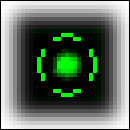
Description
The Wireless Receiver allow receiving a voxel remotely from a Wireless Transmitter through an universe inter dimensionnal hole. A transmitter can send voxel to multiple receivers and a receiver can receive voxels from multiple transmitters.
How to use it
In order to use wireless networks, you must first place transmitters and receivers. Transmitters can be used with pumps, dematerializer or whatever voxel transmitting trough voxel_input interface. Receivers can be used nearby any device having the voxel_input interface like the Atomic Compressor. You can also use materialisers directly after a receiver.
Once your setup is done, you must link the transmitters and the receivers using the Linker Tool. Once this tool is activated, the Left mouse button on the transmitter will select the transmitter. The right mouse button used on a receiver will create a link between the transmitter and the receiver. The middle mouse button used on a receiver will remove a link. You can use the Analyser on a Wireless Transmitter to display the links associated with a particular transmitter. Breaking a transmitter or a receiver will destroy all the links associated with it.How to make it
Use the following manufacturing instructions to make the item. If you do not know how to use them, follow how to understand manufacturing instructions.
Construction Machine
Required Items
-
 50 x Atomic space suppressor
50 x Atomic space suppressor
-
 50 x Voxelduct
50 x Voxelduct
-
 50 x Copper Wire
50 x Copper Wire
-
 50 x Wireless Energy transmitter/receiver
50 x Wireless Energy transmitter/receiver
-
 64 x Steel Sheet
64 x Steel Sheet
-
 64 x Steel Profile
64 x Steel Profile
-
 64 x BlackRock Green
64 x BlackRock Green
-
 1 x BlackRock Blue
1 x BlackRock Blue
Result
How to collect it
You can collect it using any constructor/destructor.
Technical data
Active Voxel : Yes
Physical Form : Solid.
Interface(s) : none
VoxelType : 255 -
-
Wireless Receiver
 Multi-Purpose Robot
Multi-Purpose Robot









