-
Atomic Compressor

Description
The atomic compressor is a storage voxel allowing player to store Voxels in a compact form.
Warning, if you collect the compressor or dematerialize it using the Voxel Dematerializer it's content will be lost.
The atomic compressor supports the voxel_input and voxel_output interfaces allowing to work with automation voxels.
To use the atomic compressor, use the middle button (scrollwheel) click to open it's interface.
You can transfer the voxels in your inventory by drag and drop : Point to element to move, left-click and maintain, move to the destination, release your left mouse button.
For transfering only a subquantity of the stock, do no release your left button but depress the right mouse button while maintenaining the left one. You will release only one voxel in the destination. Then move your pointer outside any case and release it. For releasing more than one voxel, use the same scheme using the left SHIFT, CTRL or ALT to release 10, 100 or 1000 voxels per right click. You can press or release theses keys during the same operation to precisely adjust transfered voxel quantity.How to make it
Use the following manufacturing instructions to make the item. If you do not know how to use them, follow how to understand manufacturing instructions
Construction Machine
Required Items
-
 4 x Copper Bar
4 x Copper Bar
-
 4 x Iron bar
4 x Iron bar
-
 8 x BlackRock Orange
8 x BlackRock Orange
-
 1 x BlackRock Blue
1 x BlackRock Blue
Result
-
 16 x Atomic Compressor
16 x Atomic Compressor
How to collect it
Can be collected like regular voxels with any type of constructor/destructor.
Technical data
Active Voxel : No
Physical Form : Solid.
Interface(s) : voxel_input, voxel_output
VoxelType : 49 -
 Base Machine
Base Machine








